NOW INSTALLED: OS X Yosemite Public Beta 2 with iTunes 12 Beta
The first few release of Yosemite releases (OS X 10.10 Developer & Beta 1) where pain in the ass for me. There were multiple of programs that crashes, happens every time when you are uploading files in Chrome and in Firefox, multiple program hang - Skype, Viber & Onyx incompatibility, sporadic and intermittent system lag, Preview program issues, Airdrop visibility concerns and hardware overheating.

After a few weeks wait and frustration, Apple has released the second public beta of OS X Yosemite to participants in its first ever open beta program for the desktop operating system that opened up last month.
The update is available via Software Update on the Mac App Store for those running the initial beta release; the first beta was released at the end of July. It appears Public Beta 2 is nearly the same build as the Developer Preview 6 (build r, up from f) released to Yosemite developers earlier this week.

The public release follows the sixth OS X Yosemite beta that was seeded to developers earlier this week, and also comes with an iTunes 12 update that can be downloaded through the Mac App Store.
Along with adding a bunch of new wallpapers in the sixth Yosemite beta:
Apple redesigned the System Preferences icons and added Do Not Disturb mode back to the Notification Center.

The updated iTunes 12 build (build 97, up from 81) has an improved design that is more consistent throughout:
The new iTunes update also includes new icons for Music, Movies, TV shows, and other media sections. There is also a new Recently Added view for All Albums:

OS X Yosemite is expected to be released to the public this September with a host of new UI changes that bring it more inline with iOS 7’s style, along with new features like Dark Mode, improved spotlight, Handoff, and more. Here are some of the preview which were included on this Beta 2 release:

Searching something? Press CMD + Space Bar

Dark Mode Feature
Know Issues:
- Safari - may hang when playing certain Netflix content
- iPhoto & Aperture: iPhoto 9.5.1 & Aperture 3.5.1 are required on OS X Yosemite. Update to these versions from the Mac App Store.
- Text and other interface elements such as checkboxes and radio buttons may not display properly and get blurry
- Photos shared via Twitter and Messages may be rendered at a reduced size
- iCloud. The shared purchase history page on the Mac App store is disabled for Family Sharing accounts.
P.S. I am currently using Chrome in writing and updating this blog - not hanging now. Crossing fingers... Hopefully lesser bugs during final / consumer release.
See you this September for the release.

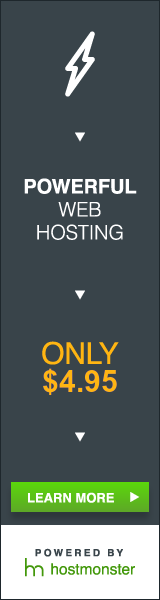









No comments