Apple Watch, a must watch
Introducing Apple Watch
Apple Watch
Stainless Steel Case
with Stainless Steel Link Bracelet
Apple
Watch Edition
Apple
Watch Edition
It’s
an extremely precise and customizable timepiece.
It’s
an intimate way to connect and communicate.
It’s
a comprehensive health and fitness companion.
So? How did started? What motivates Apple to innovate such masterpiece?
The
Macintosh introduced the mouse.
This simplified navigation on the personal computer
The
iPod introduced the Click Wheel.
This
made it easy to scroll through thousands of songs in the palm of
your hand.
iPhone
introduced Multi-Touch.
It
was a new way to interact with photos, music, apps, and all the information you
use throughout the day.
“It’s driven Apple from the beginning. This compulsion to take incredibly powerful technology, and make it accessible, relevant, and ultimately, personal.”
– Jony Ive
How to use Apple Watch and it's features
Apple
Watch introduces the Digital Crown.
It’s
a versatile tool that answers the fundamental challenge of how to magnify
content on a small display.
With
the Digital Crown, you can scroll, zoom, and navigate Apple Watch without
covering the display. To talk about the concept and design of
Apple Watch, we’ve made a video featuring Jony Ive.
The
Digital Crown lets you navigate Apple Watch fluidly and precisely.
Magnify
content, scroll through lists and messages, and make selections. All without
obstructing the screen.
Apple
Watch has a flexible Retina display. It's
laminated to a single crystal of sapphire, the hardest transparent material
after diamond.
Infrared
and visible-light LEDs, along with photosensors, detect your pulse rate.
Working
with other technologies in Apple Watch, these help provide a comprehensive
picture of your daily activity.
To
get to your apps, just press the Digital Crown.
The
Home screen looks familiar, but it’s a new experience designed for the Apple
Watch display.
To
get to the clock, tap the Clock app icon
To switch
between watch face designs, just use Force Touch and swipe. To choose a
watch face, tap it.
You
know you have incoming communication when you feel it on your wrist.
You
always have complete control of what information reaches your Apple Watch.
Receive
and send messages in amazing ways — from your wrist.
Send
preset phrases, smart responses based on your conversation, audio messages,
your location — even interactive emojis.
Apple Watch
has Siri. Press and hold the Digital Crown to activate. Dictate a
message, check your calendar, find the nearest coffee shop, and more. Siri is
at your service.
You’ll
know this town like the back of your hand. With
Maps, Apple Watch can show your current location, turn-by-turn directions, and
how long it will take to get to your destination. Maps
doesn’t just show you the way, it guides you to go right or left with
a tap. Press
the side button to bring up Friends, a place to see the people you stay in
touch with most. From
Friends, you can make a call, send a message, or connect with new Digital
Touch features. If
your friend has an Apple Watch, you can give them a gentle tap on the wrist,
even if they’re thousands of miles away.
Digital Touch
on Apple Watch makes communication more intimate.
Send
a flower. Send a fish. Send any sketch with your finger.
With
Apple Watch, you can share something as personal as the beating of
your heart.
Press
two fingers on the screen to capture and send your heartbeat.
Apple Watch is
an entirely new opportunity for developers. And it’s simple for them to extend
their apps to Apple Watch. Kevin
Lynch introduces WatchKit. It
gives developers all the tools they need to extend their apps to
Apple Watch.
WatchKit
lets developers make apps that appear right on the home screen of
Apple Watch. Apps
built with WatchKit take advantage of the larger battery and processing power
in your iPhone. While displaying the app on Apple Watch. WatchKit
apps can incorporate Glances.
Apple
Watch comes with two apps that give a complete picture of your health
and fitness.
The
Activity app monitors movement throughout the day. The Workout app tracks
dedicated workouts.
Some
of the world’s most respected health and fitness experts helped develop
Apple Watch.
Apple
Watch is an all-day fitness tracker and a highly advanced sports watch in a
single device. It has an accelerometer to measure body movement. A
custom sensor measures intensity by tracking your heart
rate. Apple Watch uses the GPS and Wi-Fi in your iPhone to help track
your distance.

Apple Watch
measures three aspects of movement.
The
Activity app shows three rings: one for Move, one for Exercise, and one
for Stand.
The
Move ring gives you an overview of how active you are. The Exercise ring
measures brisk activity. The
Stand ring shows how often you’ve stood up to take a break from sitting.
The
Workout app shows real-time stats such as calories, time, distance, and pace
for your workouts. Set
goals, chart your progress, and earn awards as you track specific workouts, such
as running, walking, and cycling.
You
can track your progress over time in more detail with the Fitness app
on iPhone.
It
stores all your activity data, and lets you see your workout history whenever
you want. Over
time, Apple Watch gets to know you the way a good personal trainer would.
We’ve
curated Apple Watch into three collections that consider personal style
and taste. Apple
Watch requires iPhone. It works with iPhone 5, 5c, 5s, 6, and 6 Plus. Apple
Watch will start at $349. And will be available early next year.

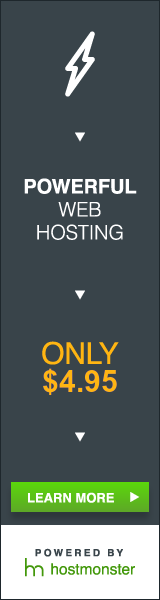






























Why men should have a daily skincare routine?
ReplyDeleteA skincare regimen is a series of actions you perform to maintain healthy skin. Washing your face, using moisturizers, using sunscreen, and utilizing other skincare items are some examples. Finding a skincare routine that works for your skin type and lifestyle is crucial because there are many different skincare regimens available. It's crucial to follow a regular skincare practice if you want to have attractive, healthy skin. Read more here
Delete