Retouching Tools: Dodge and Burn

Dodge and burn are terms used in photography and is a technique applied when printing to manipulate the display of a an area on a photographic print where the area is different from the rest of the image exposure. In a darkroom to print from a negative film, dodge reduces exposure to printing sectors, the photographer wants to be lighter while burn increases the exposure to areas of the print that should be darker
Any material to varying degrees of opacity can be used, who preferred to cover and / or obscure the desired area for burning or dodging. You can use a transparency with text, drawings, models, stencil, or a completely opaque material formed after the desired area of burning / dodging. Many modern digital imaging programs like Adobe Photoshop, Gimp and Apple Aperture has Dodge and Burn tools that mimic the effect of digital images.
An important use of dodging and burning is to improve the contrast (tonal reproduction) in print resolutions of the film, now this is known as tone mapping in digital photography. The technical problem is that natural scenes have a high dynamic range (ratio of light to dark) that can be captured by the film, which in turn is larger than may be reproduced in prints. The dynamic range compression, high-contrast printing requires either uniformly decreasing (making frequent tones) or carefully printing different parts of an image differently so that each retains the maximum contrast -- in this last, dodging and burning is a key tool.
By using completely opaque material as a cover over the preferred area for dodging or burning, absolutely no light will pass through and as a result, an outline of the material may be visible on the print. One way to prevent obvious cover-up lines is to slightly shake the burning material over the covered area while it is being exposed. Another way to prevent obvious cover-up lines is to use slightly less opaque material closer to the outline to produce a more subtle, faded effect.

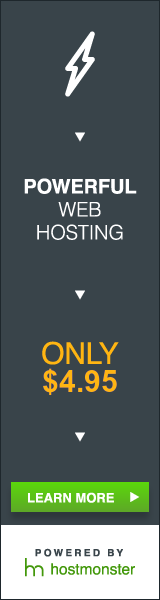





No comments